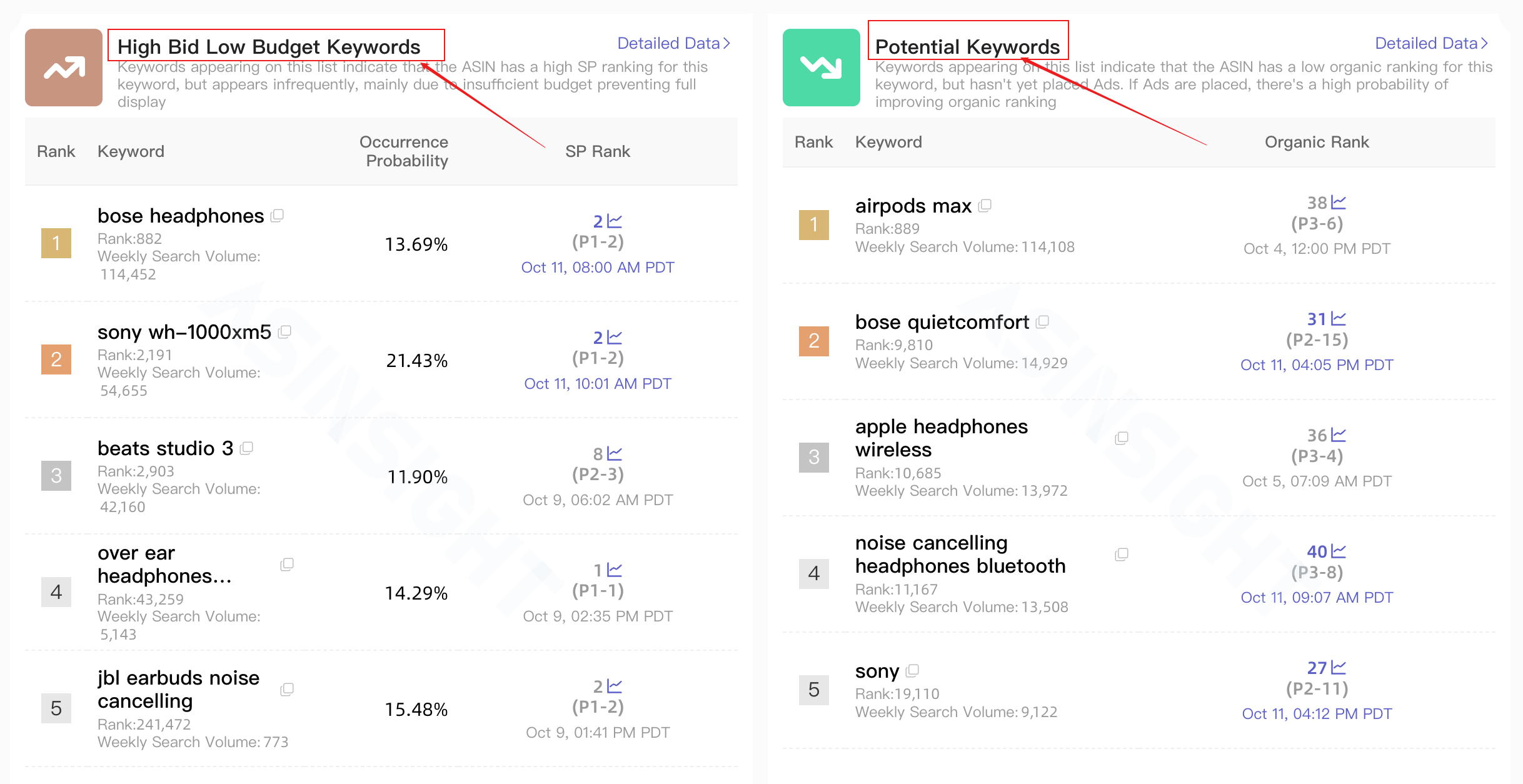ASINSIGHT User Guide | How to thoroughly analyze ASIN traffic structure and trends via Traffic Insight tool?

Ater entering an ASIN in 'ASIN research', you will find 'Traffic Insight' tab. Clicking it, you will get a report which help Amazon sellers quickly assess ASIN basic information and traffic structure. With it, you can
- Access a comprehensive breakdown of organic and paid traffic indicators, including ASIN Traffic Score, Keyword Count, traffic trends, keyword types (head, mid-tail, long-tail), and more.
- Discover top-performing keywords, recommendations, and areas of potential growth.
Display Position Traffic Ratio: can rapidly facilitate comprehension of the ASIN's traffic sources and their respective proportions, proving highly advantageous for competitive analysis.
Head Word, Mid-tail Word, Long-tail Word Count/ Display Volume
In the case of an established ASIN, approximately 20% of the top-performing ASINs are responsible for generating nearly 80% of its total traffic, a level of success that can be particularly challenging for newly launched products to attain.
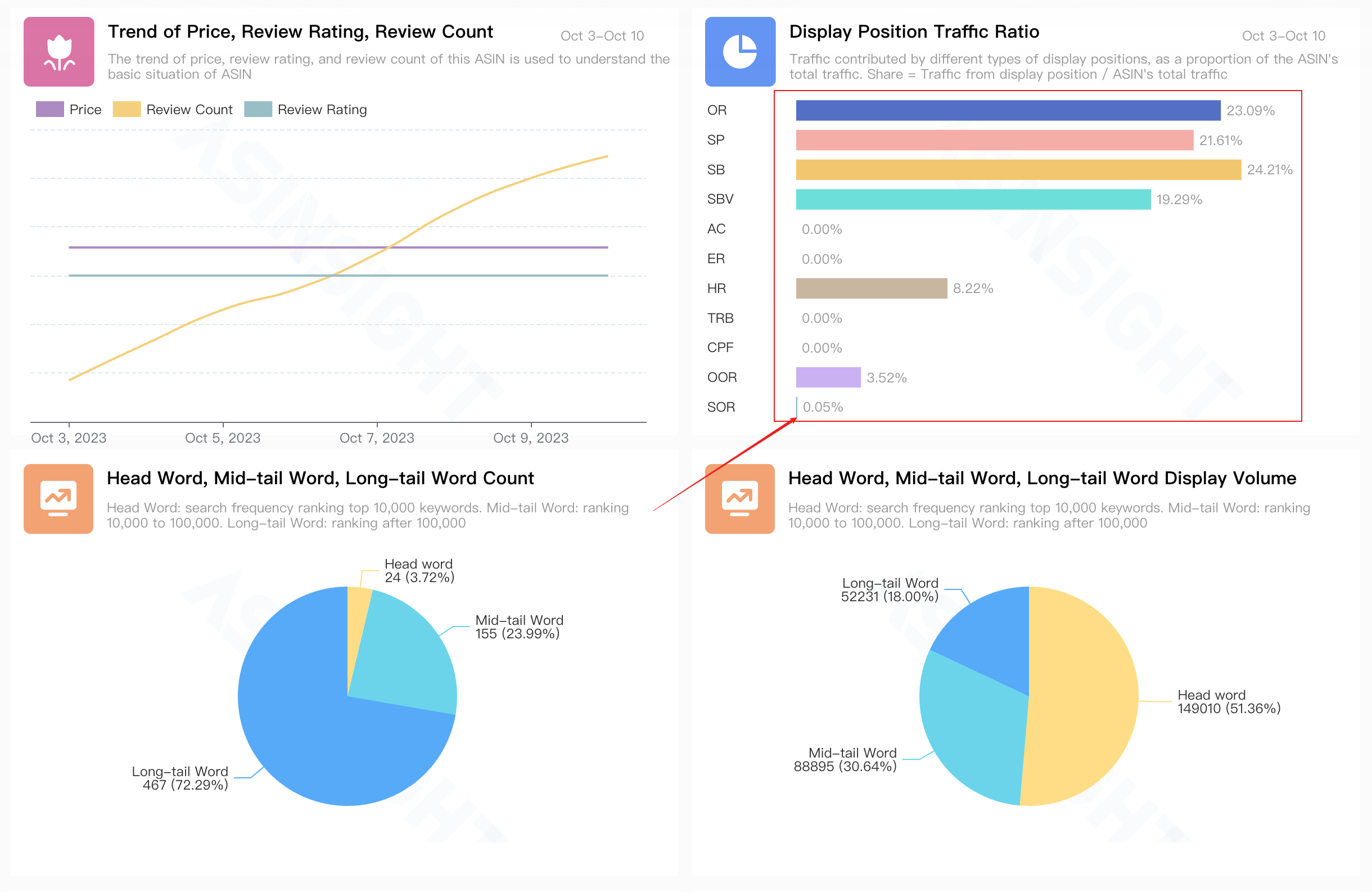
High Bid Low Budget Keywords: Keywords appearing on this list indicate that the ASIN has a high SP ranking for this keyword, but appears infrequently, mainly due to insufficient budget preventing full display.
Potential Keywords: Keywords appearing on this list indicate that the ASIN has a low organic ranking for this keyword, but hasn't yet placed Ads. If Ads are placed, there's a high probability of improving organic ranking.