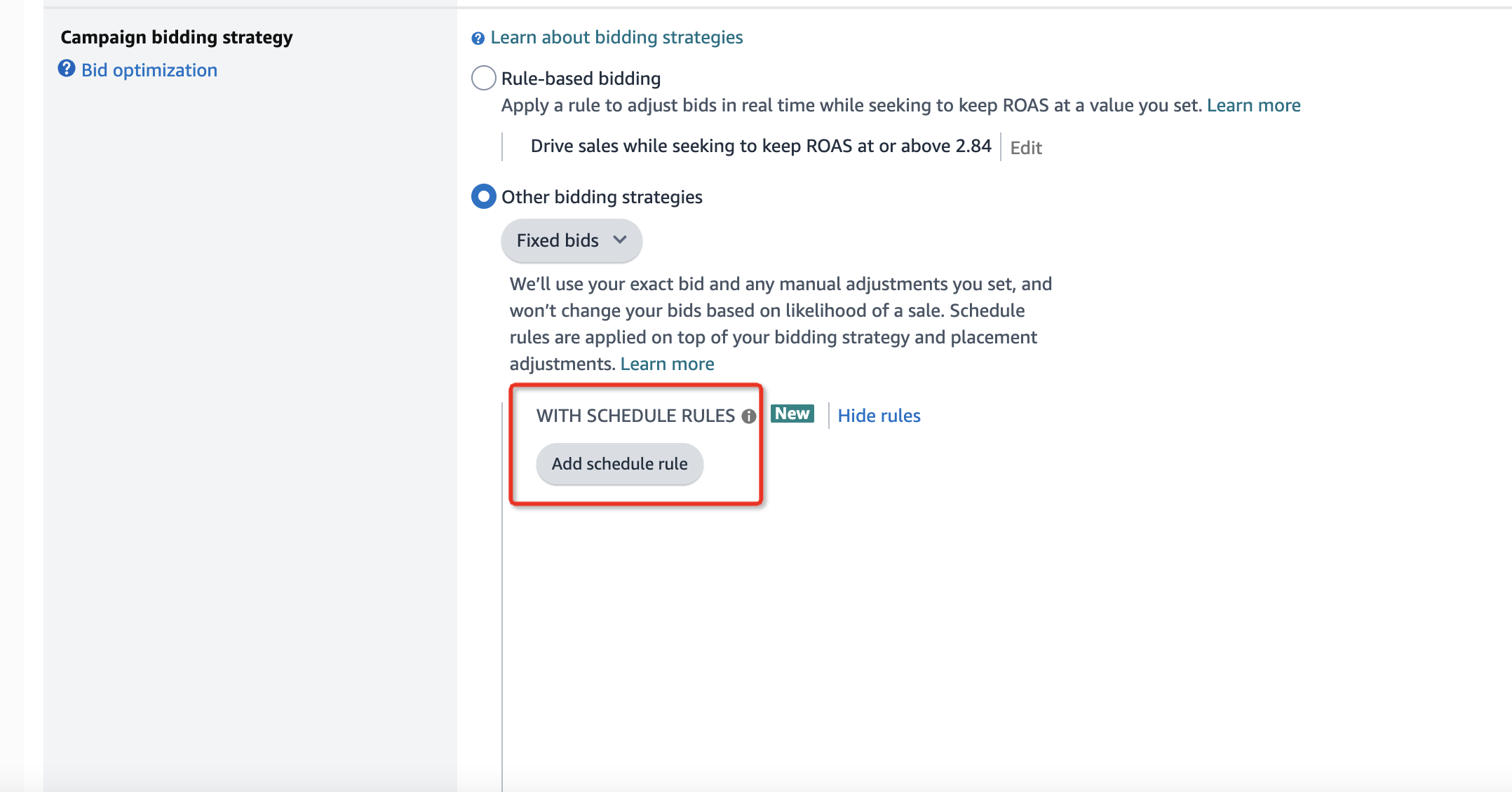ASINSIGHT101 | How to Reduce ACOS Using Schedule Bid Rules for Amazon PPC Campaign?
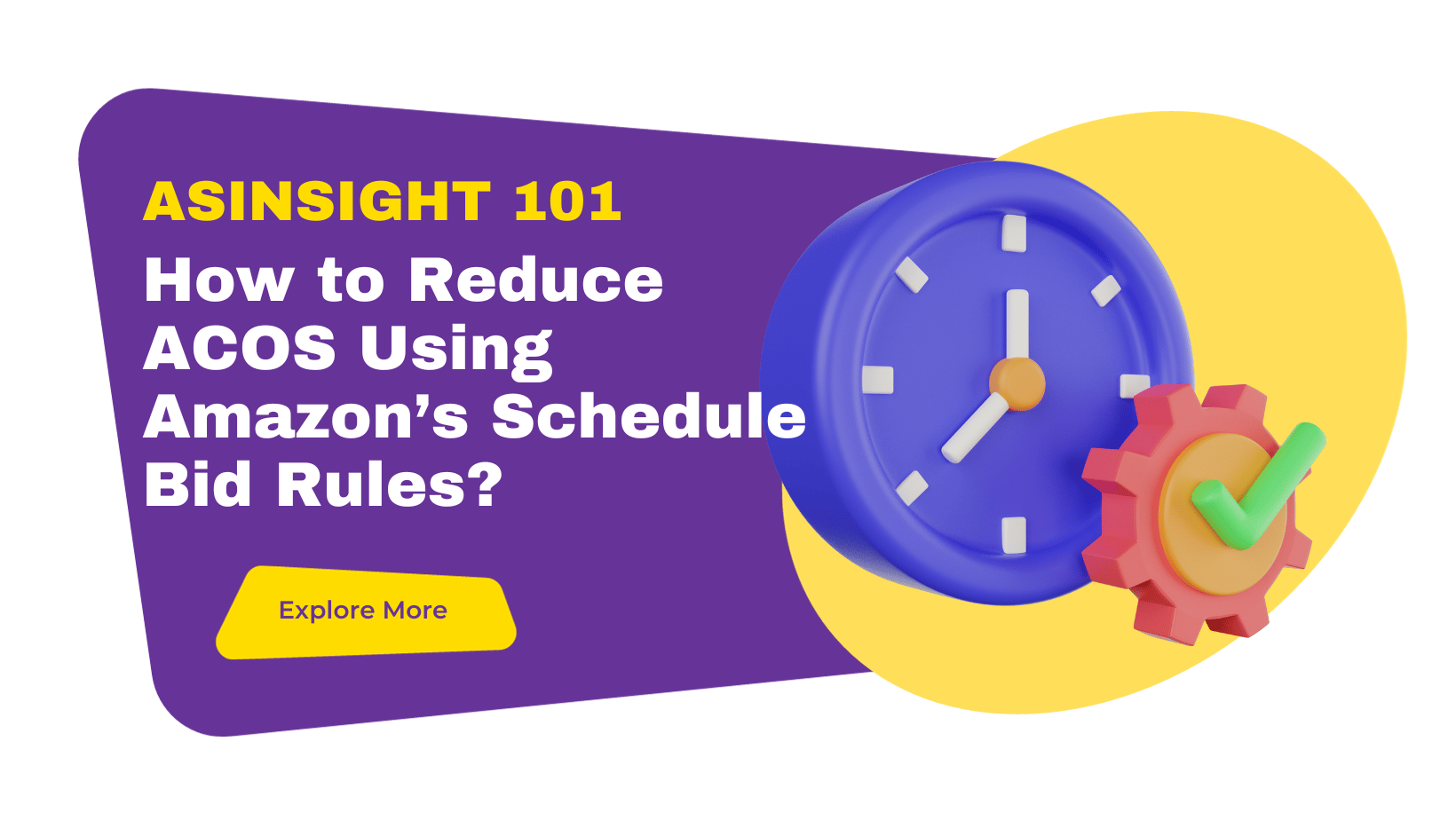
What is Schedule Bid rules?
Schedule bid rules is a feature avaliable for Sponsored Products campaigns that allows Amazon sellers to schedule bid increases for specific times of the day or days of the week.
This means Amazon sellers can set varying bids for their ads at different times of the day. For instance, place higher bids during times with higher conversion rates (8:00AM-12:00AM) and lower bids when conversions are low. This approach effectively optimizes your ad's ACOS, ensuring every penny spent is more impactful.
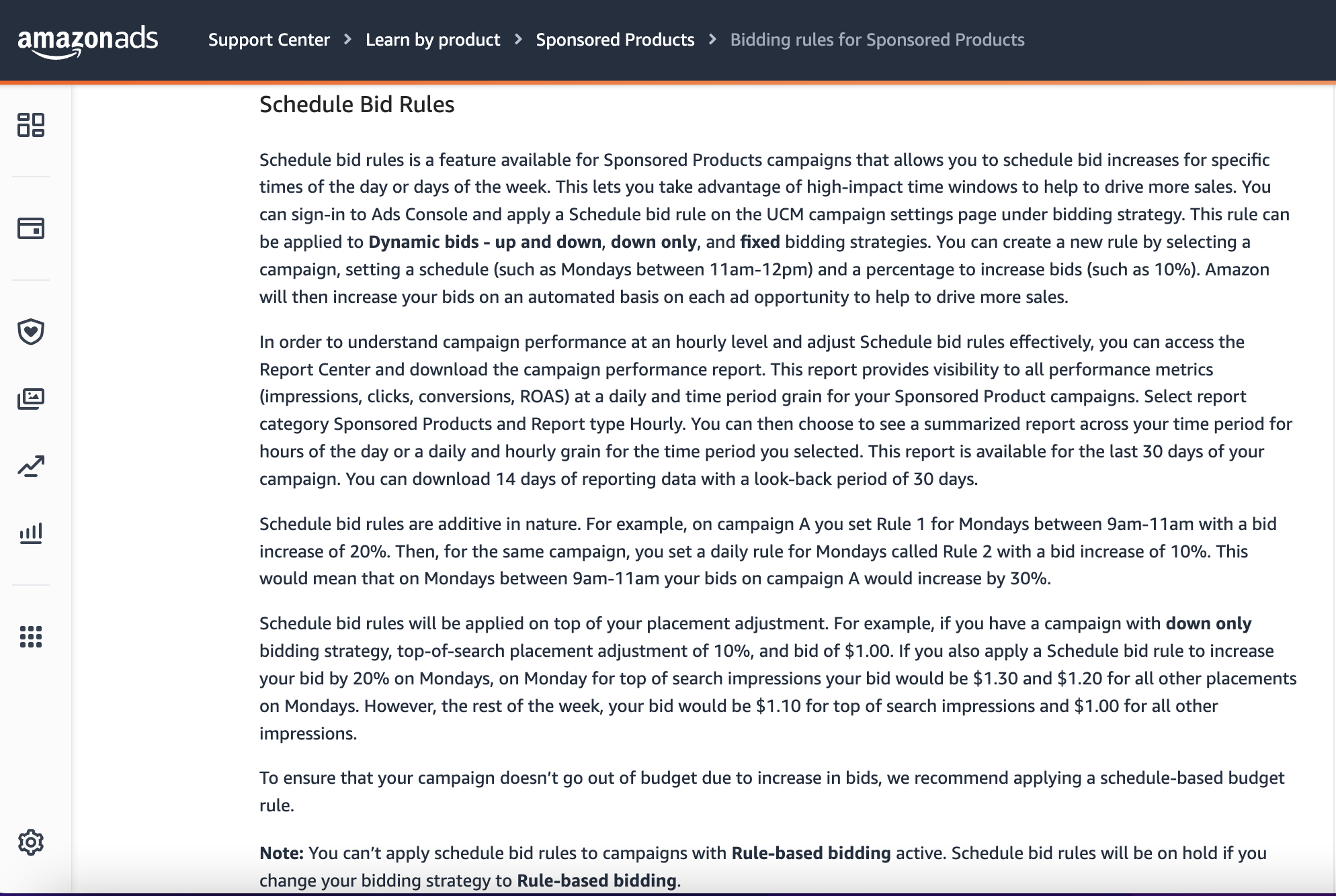
Why Should Amazon Sellers Use the Schedule Bid Rule?
Essentially, this rule enables us to reduce ad spend during certain times of the day, focusing our budget on securing higher ad placements during specific periods. It also allows us to adopt varying advertising strategies at different times throughout the day.
So this rule is ideal for sellers in highly competitive categories or those who experience significant variations in ad conversion rates at different times. If your budget allows for full-time coverage of the top ad positions, then you can disregard this rule.
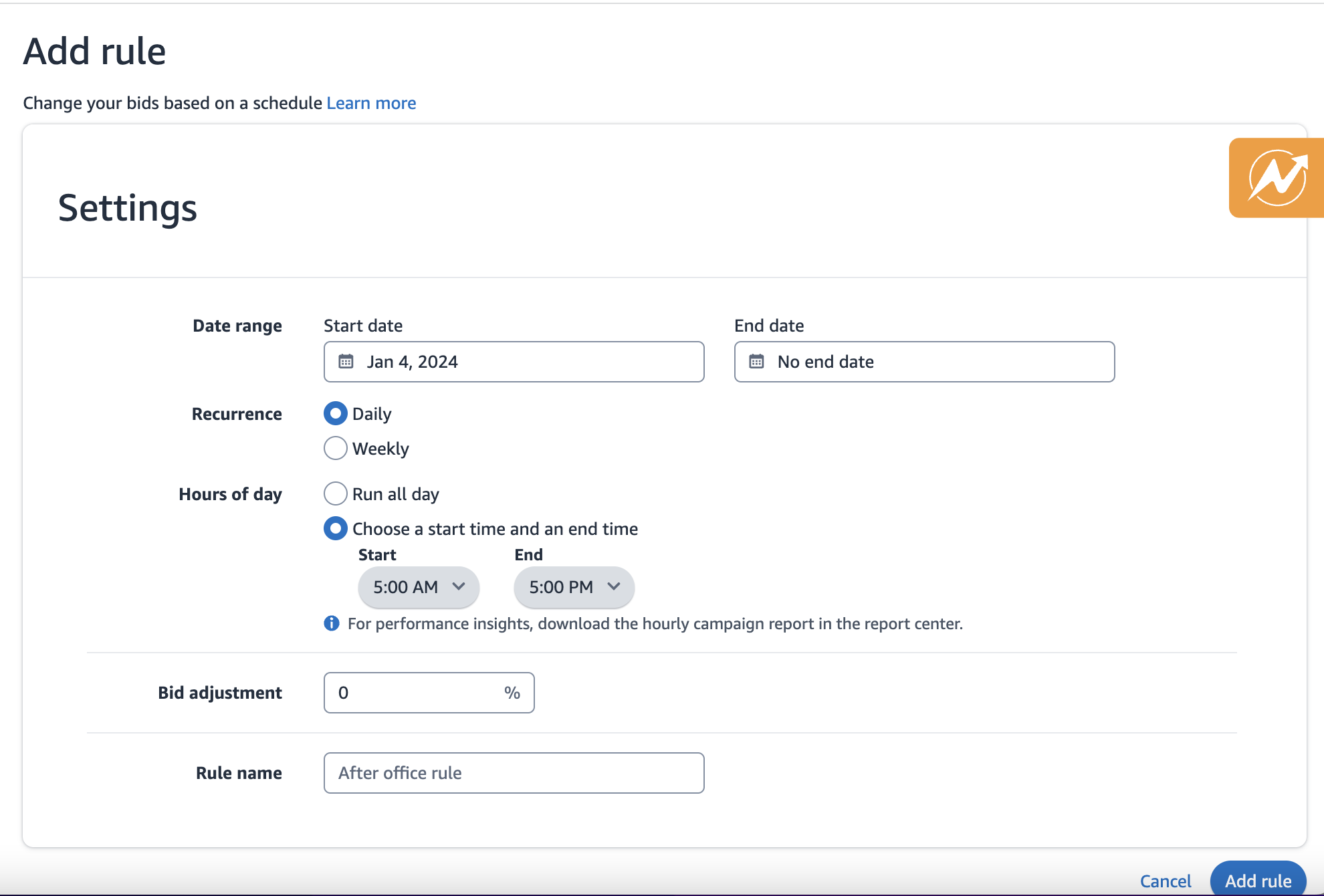
When our ACOS is too high, our first step is to eliminate keywords that are using up the budget without generating effective orders. Next, we need to assess the competitive intensity of key converting keywords at different times. If competition is fierce during certain periods, resulting in higher PPC costs and elevated ACOS, we can reduce the base bid to target less competitive times (like when competitors' budgets are depleted). By adjusting our budget in these windows, we can effectively control costs while securing more orders.
How to maximize the effectiveness of schedule bid rule with ASINSIGHT?
Step 1: Spy on When Rivals Play Their Ads
Enter a competitor's ASIN in reverse ASIN lookup tool of ASINSIGHT, and check out the 'Trend View'-'Ad Position Trend'. It's a goldmine showing when they're bidding and how high they're aiming according the SP rank of every hour.
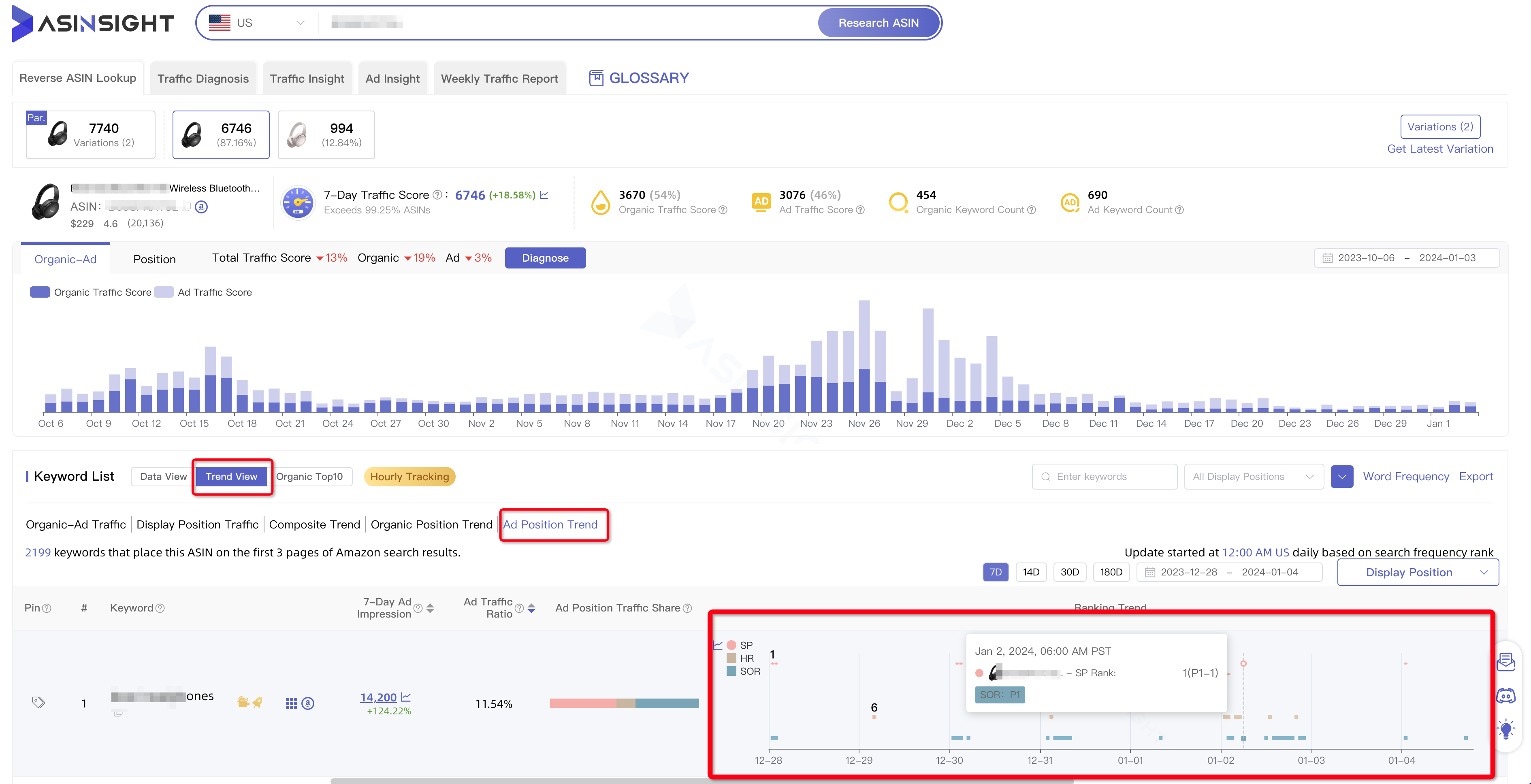
Step 2: Fine-Tune Your Bids
Turn the lens on your own ASIN. The same tool shows how your bids fare against the clock. This helps you understand the SP ranking positions your current bids are achieving. Experiment with different bids to gauge potential rankings and infer competitors' bid ranges and possible ad positions at varying bid levels.
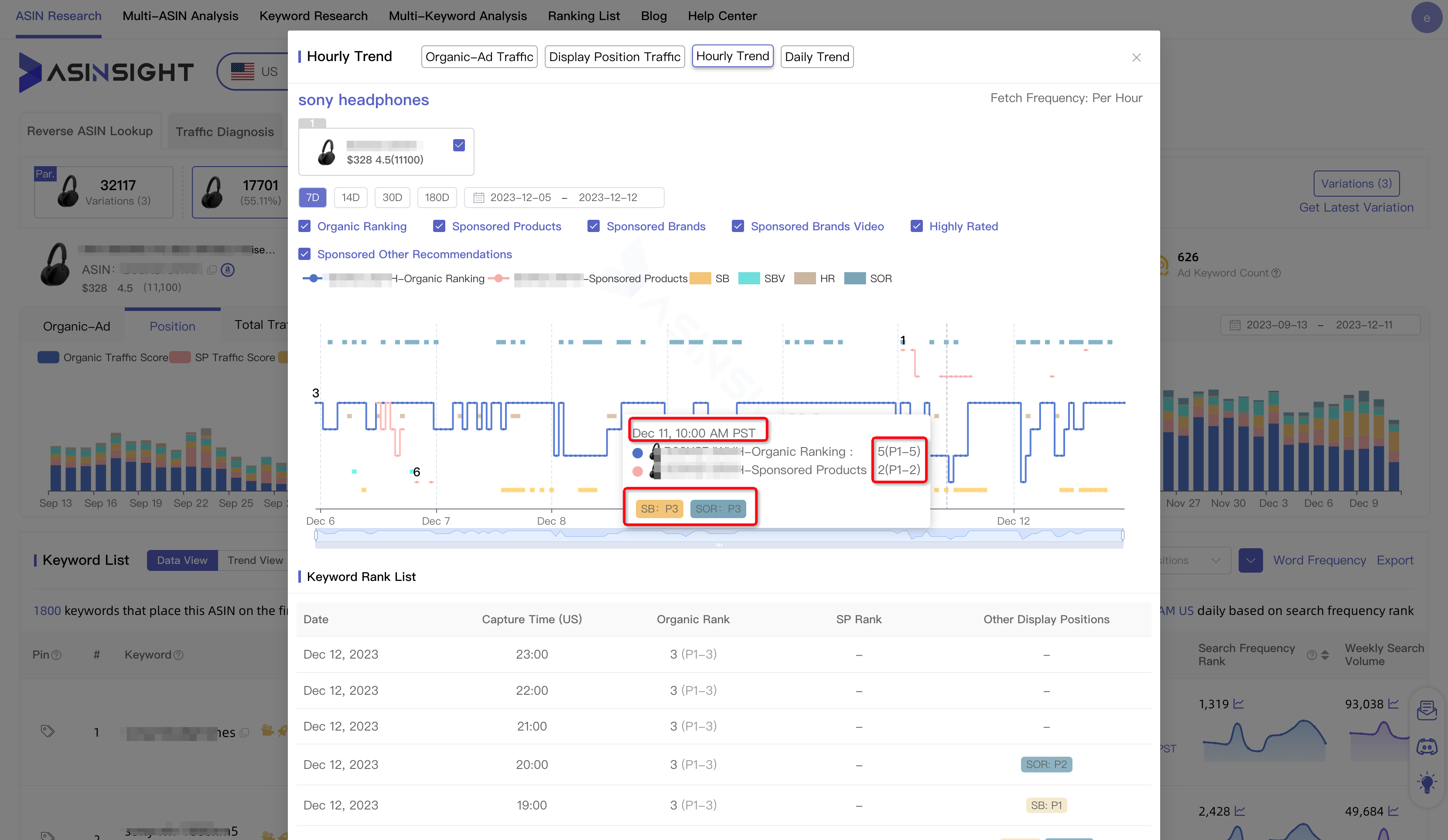
Step 3: Allocate with Insight
Dive into hourly orders, ACOS, and the competition heat (thanks, Amazon's Rapid Retail Analytics!). Spot the times when your ad spend can shine brightest – more exposure, lower costs, killer conversions.
How to set up Schedule Bid Rule?
You can find this rule in Amazon seller center by following the below path.
Campaign manager - Ad groups - Campaign settings - Campaign bidding strategy - Add schedule rule.