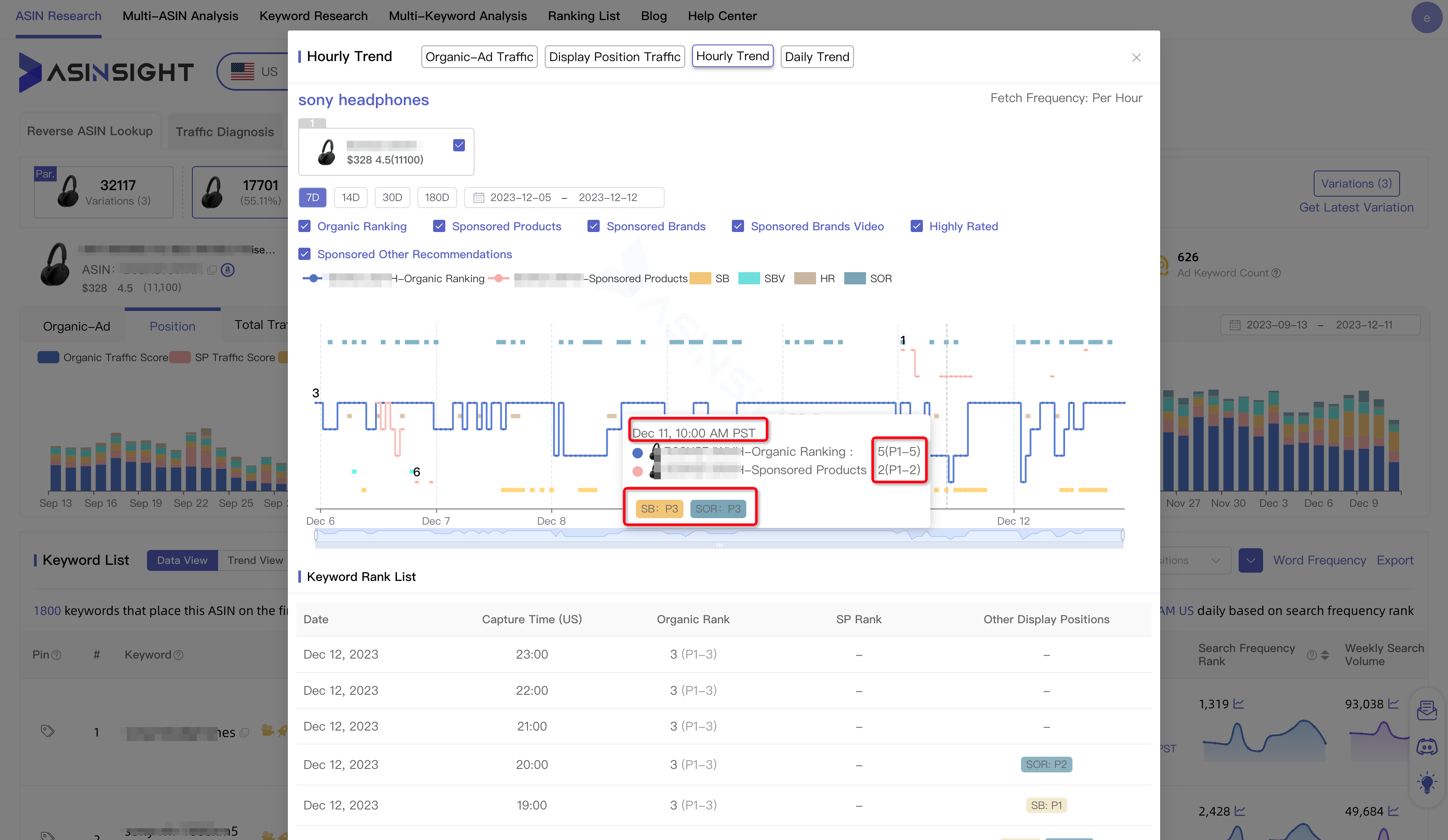ASINSIGHT 101 | How Amazon sellers can quickly monitor daily ASIN traffic changes?

Being a successful Amazon seller requires a keen understanding of why your sales fluctuate. It's essential to closely track daily ASIN traffic changes, particularly the shifts in organic and ad-generated traffic, to uncover the factors behind these variations. In this blog post, we'll guide you on how to quickly monitor daily traffic changes and analyze the reasons behind them.
Before delving into the step-by-step process, let's emphasize why it's crucial for Amazon sellers to keep a watchful eye on daily traffic changes:
- Data-Driven Decision-Making: By monitoring daily traffic changes, you gain valuable insights that allow you to make informed decisions about your Amazon listings and advertising strategies.
- Spotting Trends: Identifying patterns in traffic fluctuations can help you recognize what works and what doesn't. It enables you to capitalize on successful strategies and make necessary adjustments to underperforming ones.
- Competitive Advantage: Staying ahead of your competitors requires being proactive in addressing traffic variations. Timely adjustments can help you maintain or improve your product's visibility and sales.
Below is Step-by-Step Guide to Monitoring Daily ASIN Traffic Changes:
Step 1: Use ASINSIGHT's Reverse ASIN Lookup tool.
Enter your product ASIN to view daily traffic changes and a three-month traffic trend.
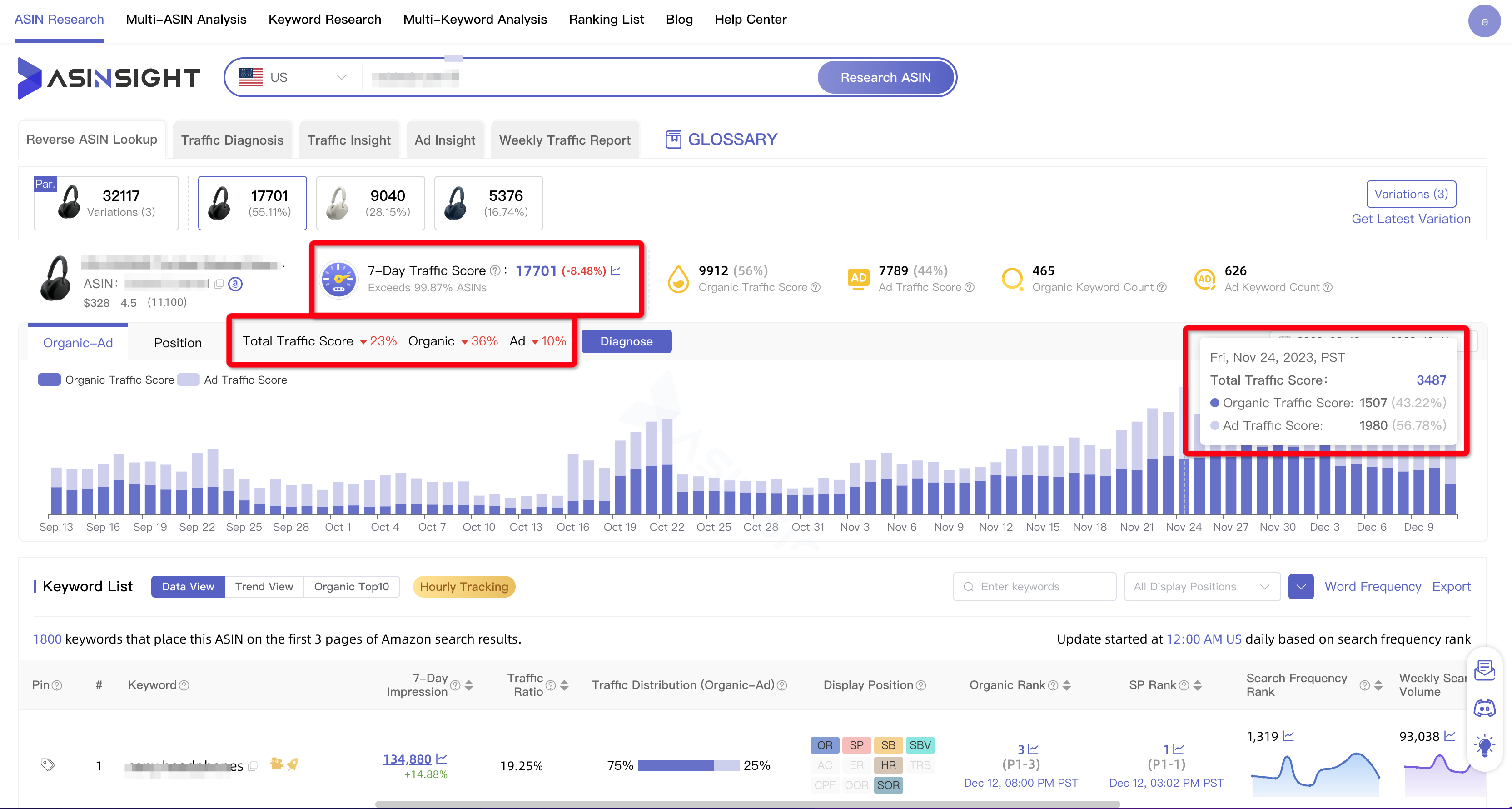
Step 2: Click 'Position' button to check daily traffic share of organic and ad spot.
Here, you can access daily scores for both organic and various ad position traffic. This feature helps you quickly grasp the trends in traffic sources and understand how they impact your ASIN.
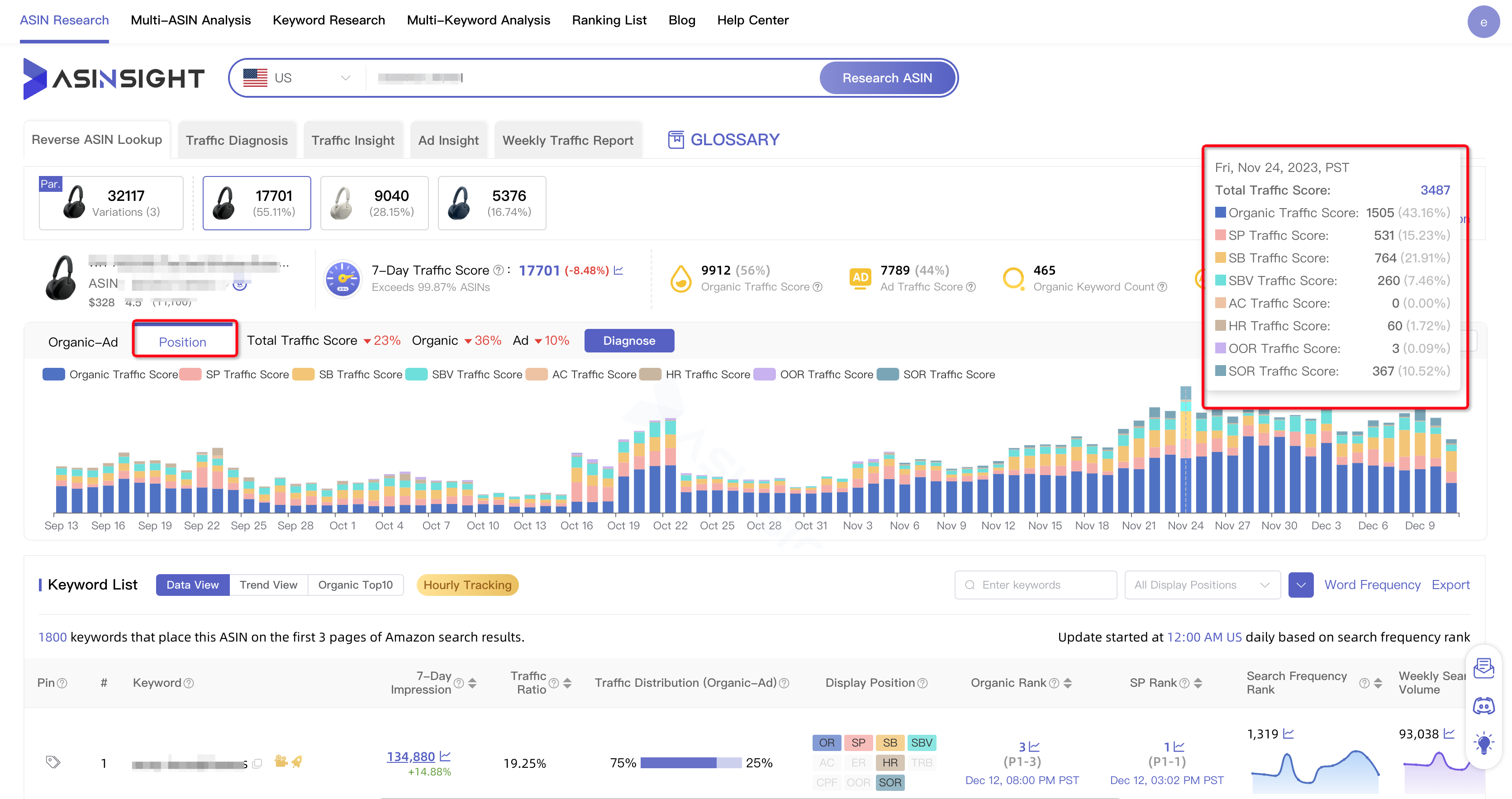
Step 3: Click 'Diagnose' button to find the reason of traffic fluctuation.
To delve deeper into the reasons behind traffic fluctuations, click on the 'Diagnose' tab. This section provides essential insights, including traffic change percentages. You can also identify the top 20 keywords causing traffic declines, allowing you to address specific issues.
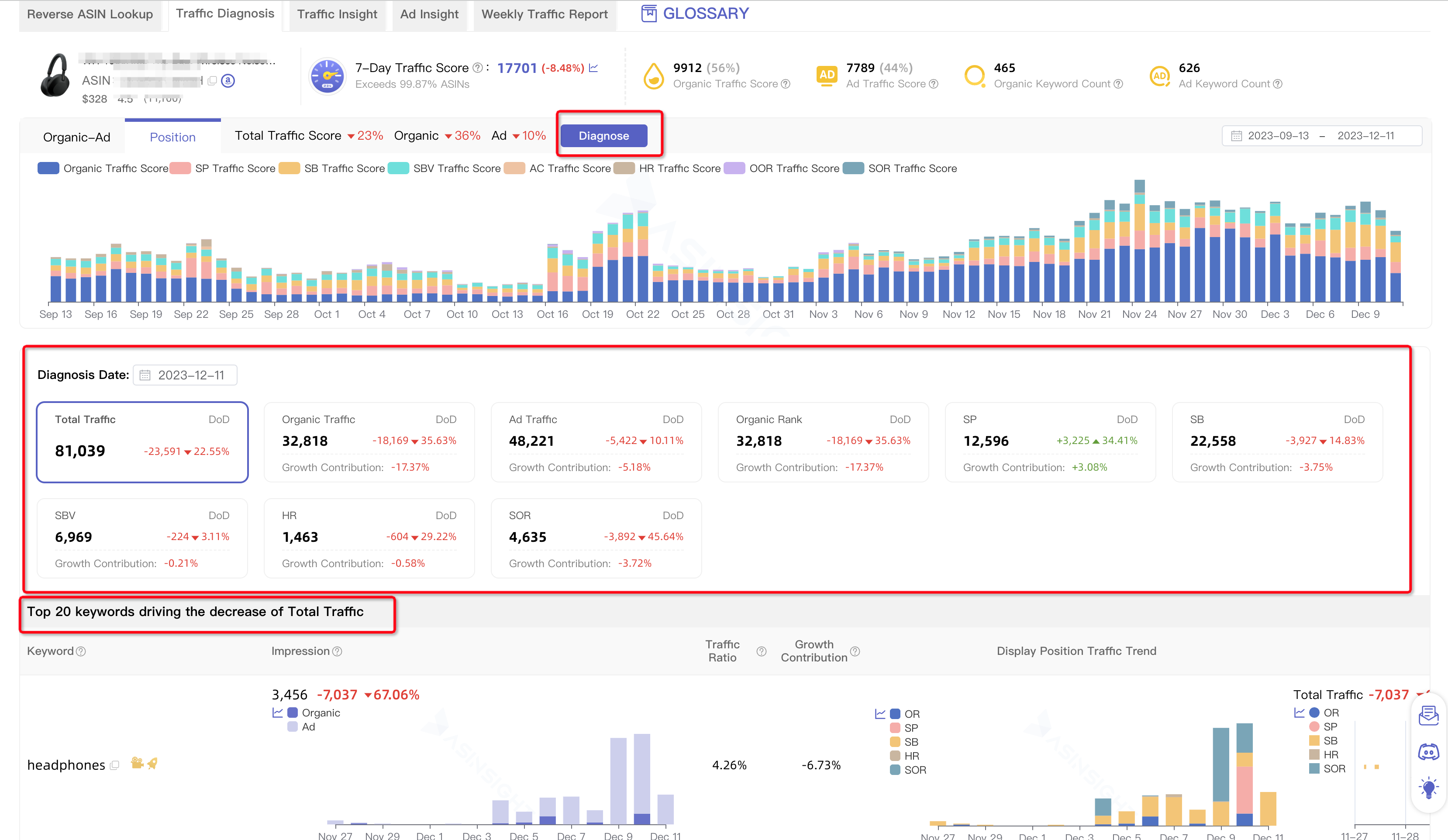
Step 4: Check the hourly ASIN ranking for important keywords.
To monitor hourly keyword rankings for your ASIN, go back to the 'Reverse ASIN Lookup' section. Click on the rocket or ranking icon. This feature provides a granular view of how your ASIN ranks for specific keywords every hour for 180 days.